How to Create a Funnel Exploration for SaaS and B2B in Google Analytics 4?
I started answering the most asked GA4 questions by our clients on LinkedIn so that those who see the posts can benefit from the answers, we can find better answers, and/or share the word. Then, I also noticed that the answers were buried under other posts shared on LinkedIn, and I decided to put them in a more permanent place on my blog. Alright, let’s answer this question here first.
What is a funnel visualization?
Funnel visualizations help us understand how our visitors move through the funnel steps. They can be in various shapes, like the one I added in the post photo above, or they can be a table. It doesn’t matter much in functionality. GA4 prefers showing them on the horizon like a stair. And if you hover over to a Funnel, you can see the “flow” as well.
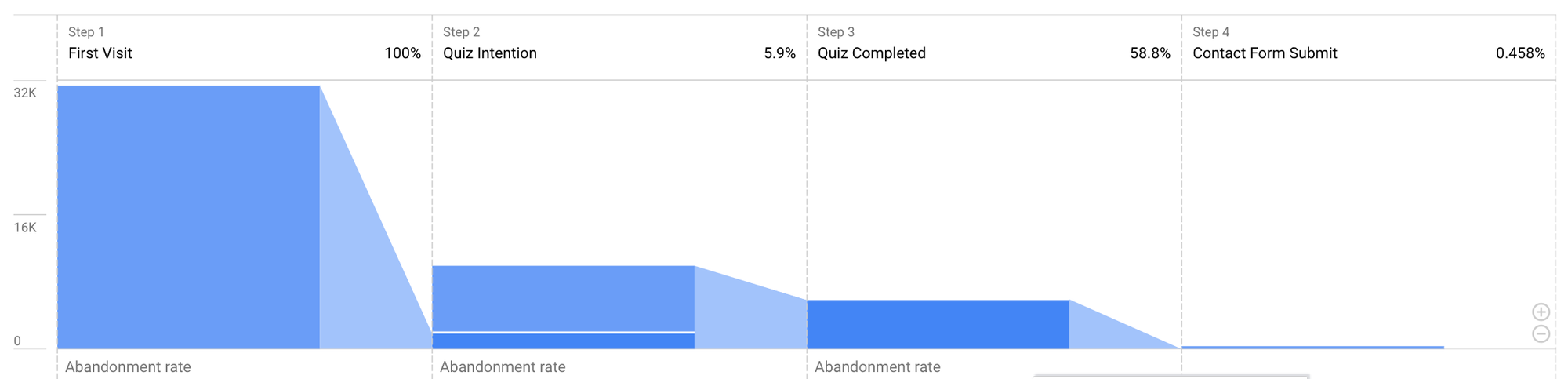
GA4 offers a built-in funnel for Ecommerce companies but not for B2B or SaaS businesses for two reasons: first, ecommerce companies have similar Purchase Funnels, and second, they need to use GA4’s preferred naming conventions: view_item, add_to_cart, begin_checkout, purchase, etc.
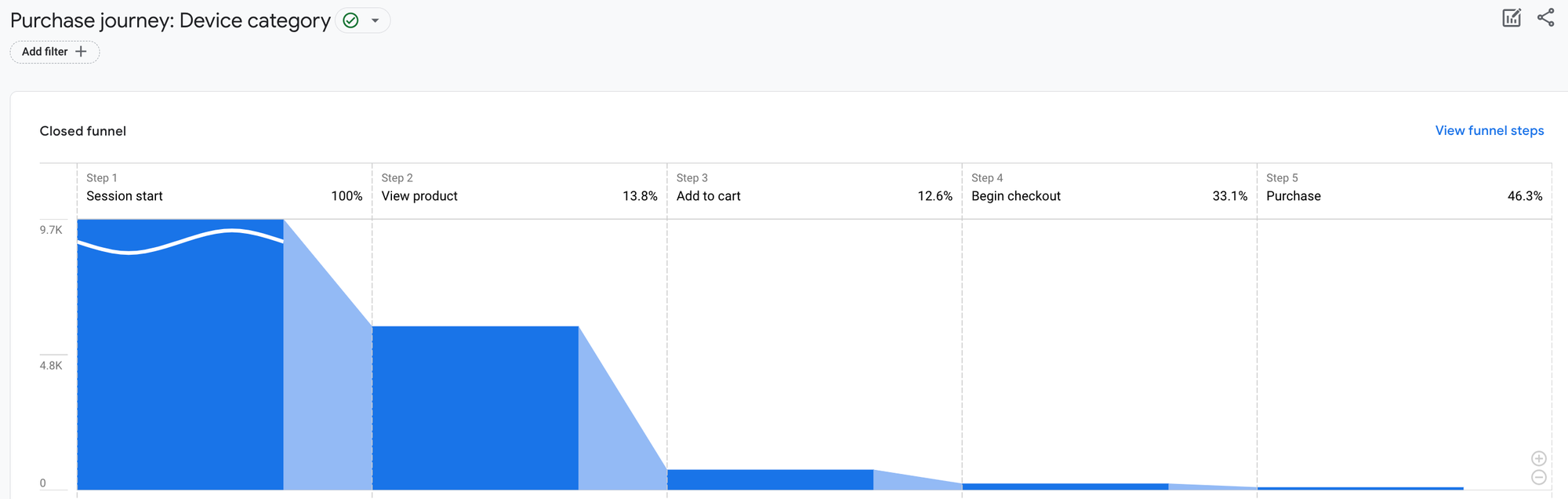
Side note: although there is a built-in Ecom funnel, it is a “closed funnel”; therefore, for a visitor to appear in a subsequent funnel step, they must complete the previous steps.
Let’s get back to the SaaS and B2B discussion. Such businesses must define the events that will take place in the Funnel Analysis. This decision must be made before the data collection as it is involved in the custom event tracking. Yes, pages can also be used to define the funnel, but there are many cases where multiple events occur on the same page; for example, one can show an intention to the Contact Form and Submit the Form on the same page without URLs changing.
Assuming that we know and collect data about the needed events, we can then head to the Explore tab and select “Funnel Exploration.”
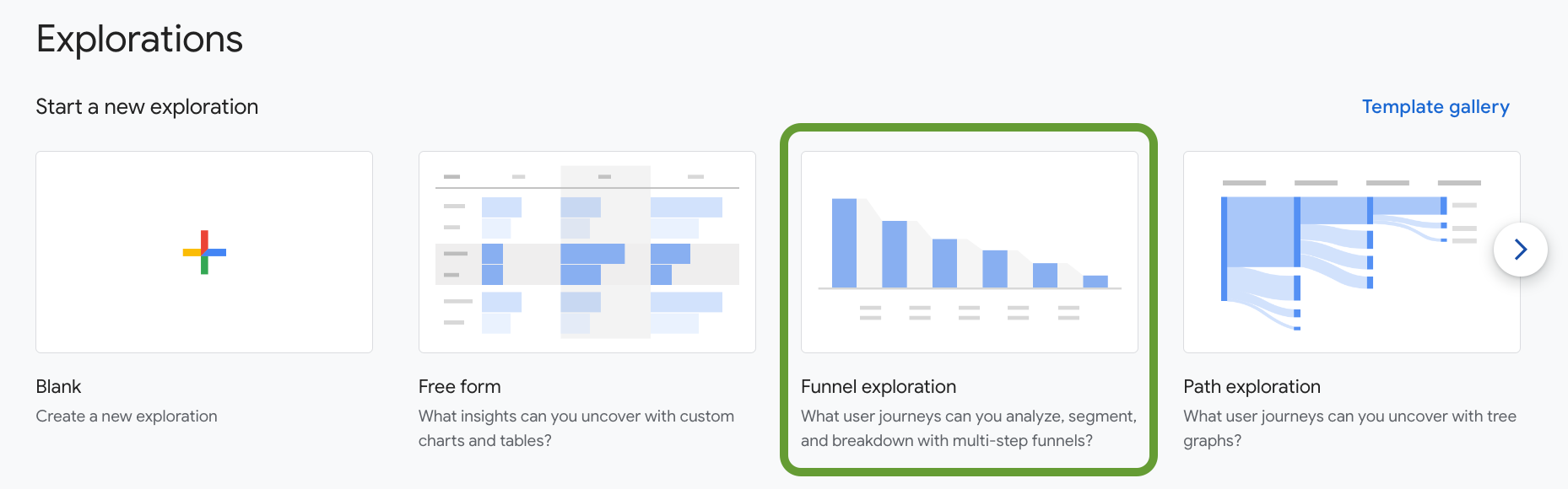
We can define the Steps there. As discussed above, I suggest making your funnel an Open Funnel so that visitors who complete the subsequent events can be included. Another suggestion is to show the elapsed time between the steps.
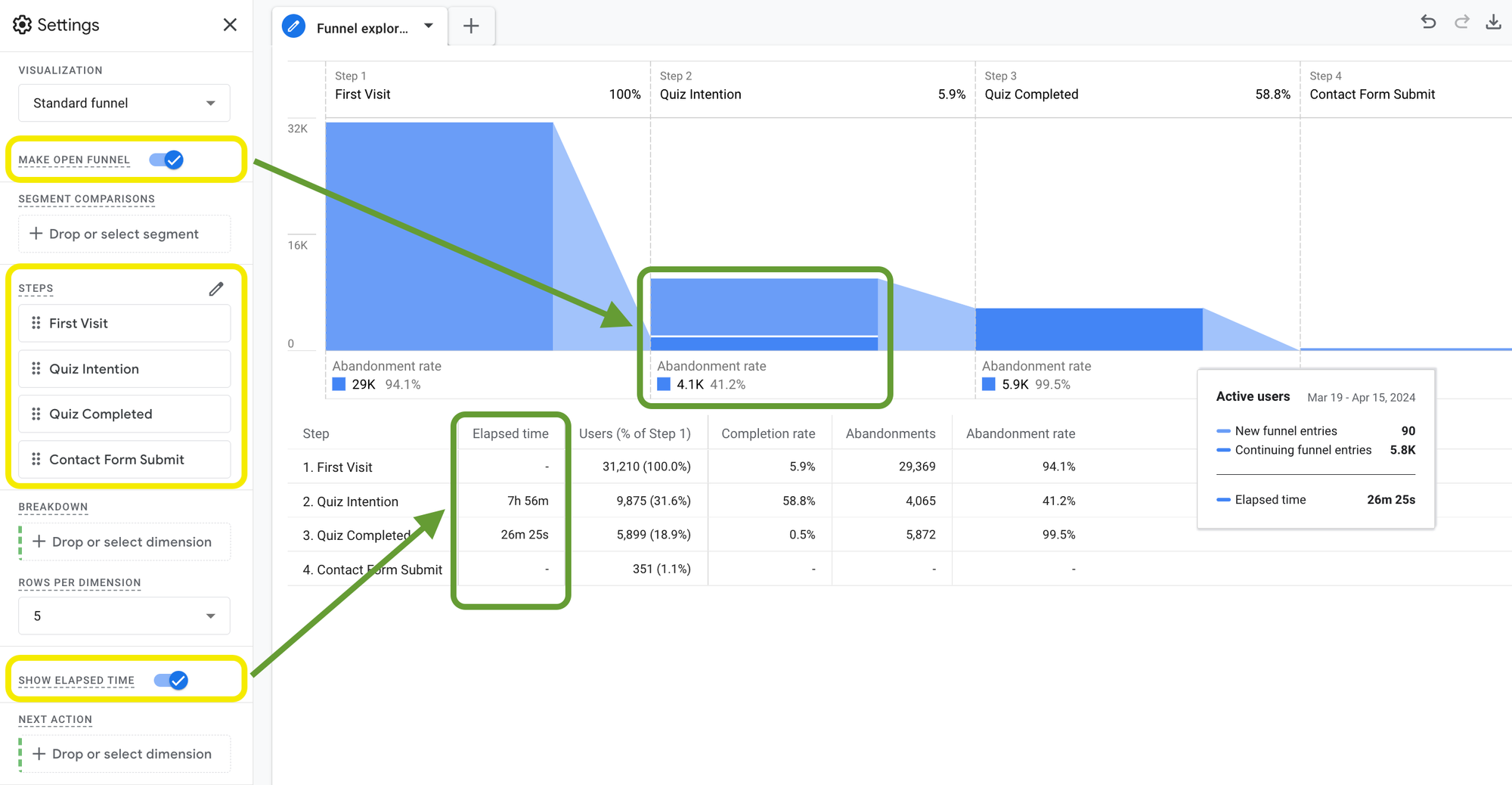
Knowing that the next step takes 3 days, we can import our marketing activities. For example, should we increase our retargeting efforts, and how long should we retarget the intenders? Funnel analysis can answer such questions.
Well, you don’t have to stop there. Add breakdowns and see deeper whether the visitors complete with a higher percentage on mobile or desktop; what about the paid campaigns—do they work as expected, or do all audiences behave differently?
Need help on GA4?
Whether you need help with data clarity, auditing your existing GA4 implementation, planning a new one, analyzing your data, or creating dashboards to observe how your website performs quickly, let’s book a time with me to see if we can work together!

